- +91 9893006633
- Opening Hours: 10:00am - 7:00pm
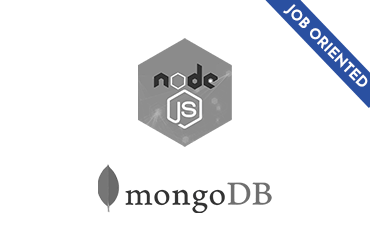
NodeJS was originally written by Ryan Dhal in 2006, initially supported by only Linux and Mac OS X. NodeJs allows to create web servers and applications using JavaScript. Also it allows the developers to use JavaScript to write command line tools.