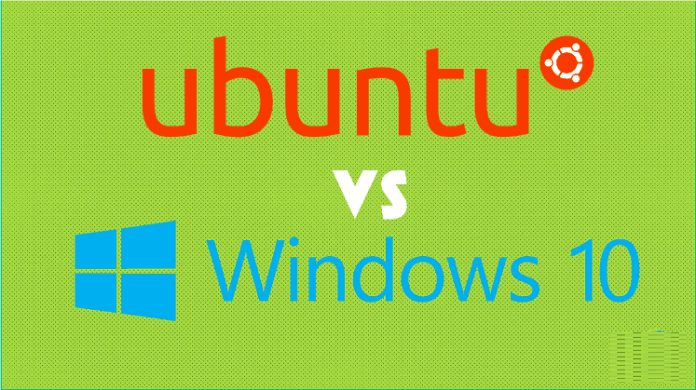
- +91 9893006633
- Opening Hours: 10:00am - 7:00pm

In google search you see on the top every search are a number of tabs. Usually you’ll see Web, Image, Video, News etc By using these tabs, you can help define what kind of search you need to do.
This one’s a simple and well knows trick for google searching. Try using quotes to minimize the guesswork for google search. When you pust search parameters in quotes, it tell the search engine to search for the whole phrase with same words in the same orders as what’s in the quotes.
There may be an instance where you need to Google search for articles or content on a certain website. The syntax in very simple and we’ll show you below -
Php string function site:php.net
We all have favorite websites that we like to frequent, but somethings change is a good thing. If you're looking for ideas on where to go next, Google has you covered. Just use related:qualifier to show related results. This can be used with any word or phrase, but it works best if used with a website. Like searching related:amazon.com brings up results includings flipkart.com paytmall.com or .